Now available: Live screenshare training
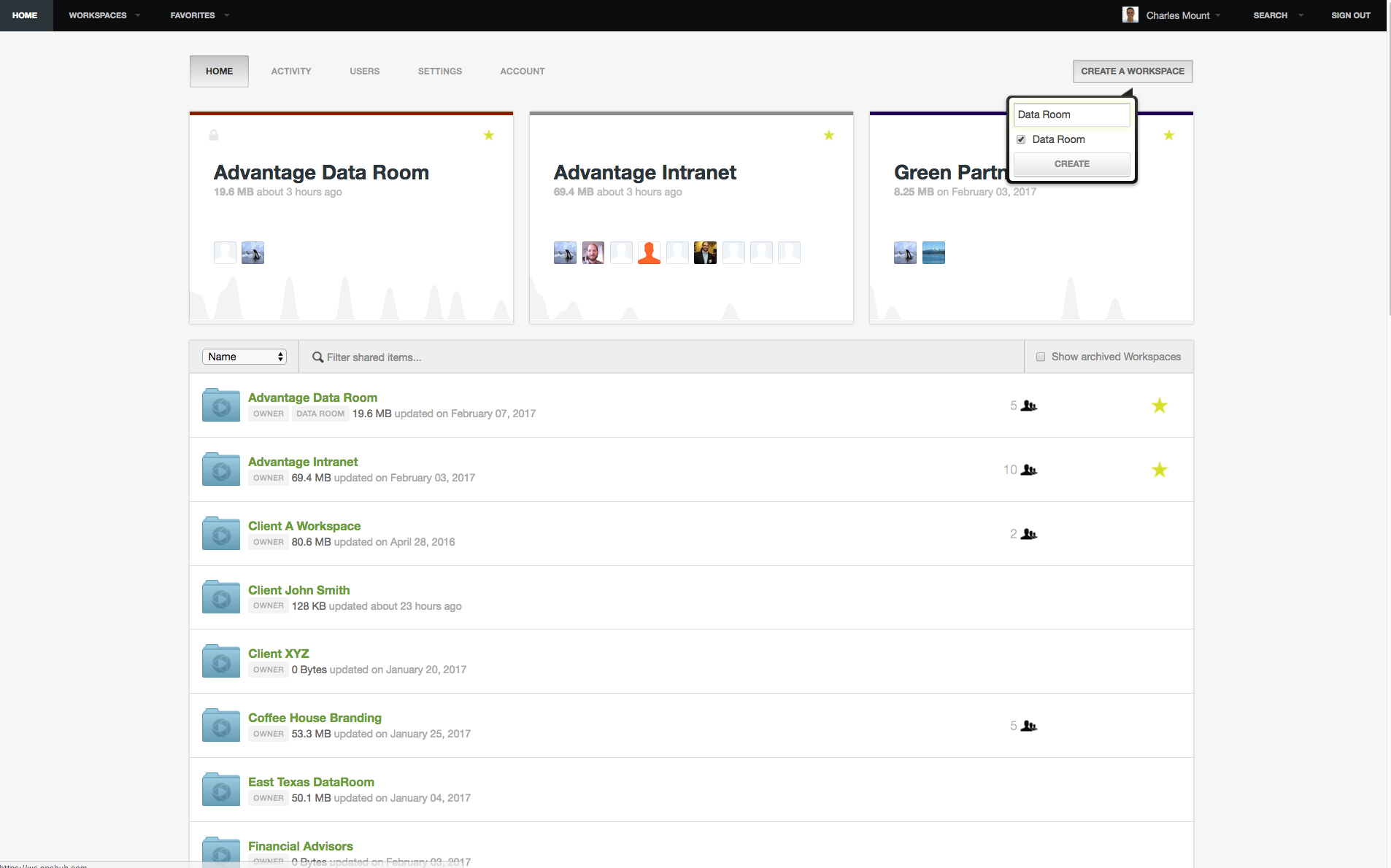 The internet makes it easier than ever to learn just about anything on your own. But there are times when it’s easier if you have a guide — someone who works with you every step of the way to help you figure something out. This is why we now offer live training via screenshare.
The internet makes it easier than ever to learn just about anything on your own. But there are times when it’s easier if you have a guide — someone who works with you every step of the way to help you figure something out. This is why we now offer live training via screenshare.
Guided screenshares are perfect if you are a new Onehub account holder, have a new team member on your account, or have a new use case for your account. With a guided screenshare you can learn how to use Onehub features such as:
- Workspace setup and customization
- Data Room creation
- Two-factor authentication, complex passwords and more security tools
- Activity tracking and reporting
Guided screenshares are easy to set up. Just email a customer success rep at sales@onehub.com to schedule a time. Once scheduled, the Onehub rep will give you instructions for sharing your screen. During your session, our rep will take you through your issue step-by-step and show you a solution.
If you have an immediate need that can’t wait to be scheduled, our support team is here 24/7 to answer your questions. And if you want to fly solo, we offer a video tutorial screencast series that answers the most common questions about using Onehub.
