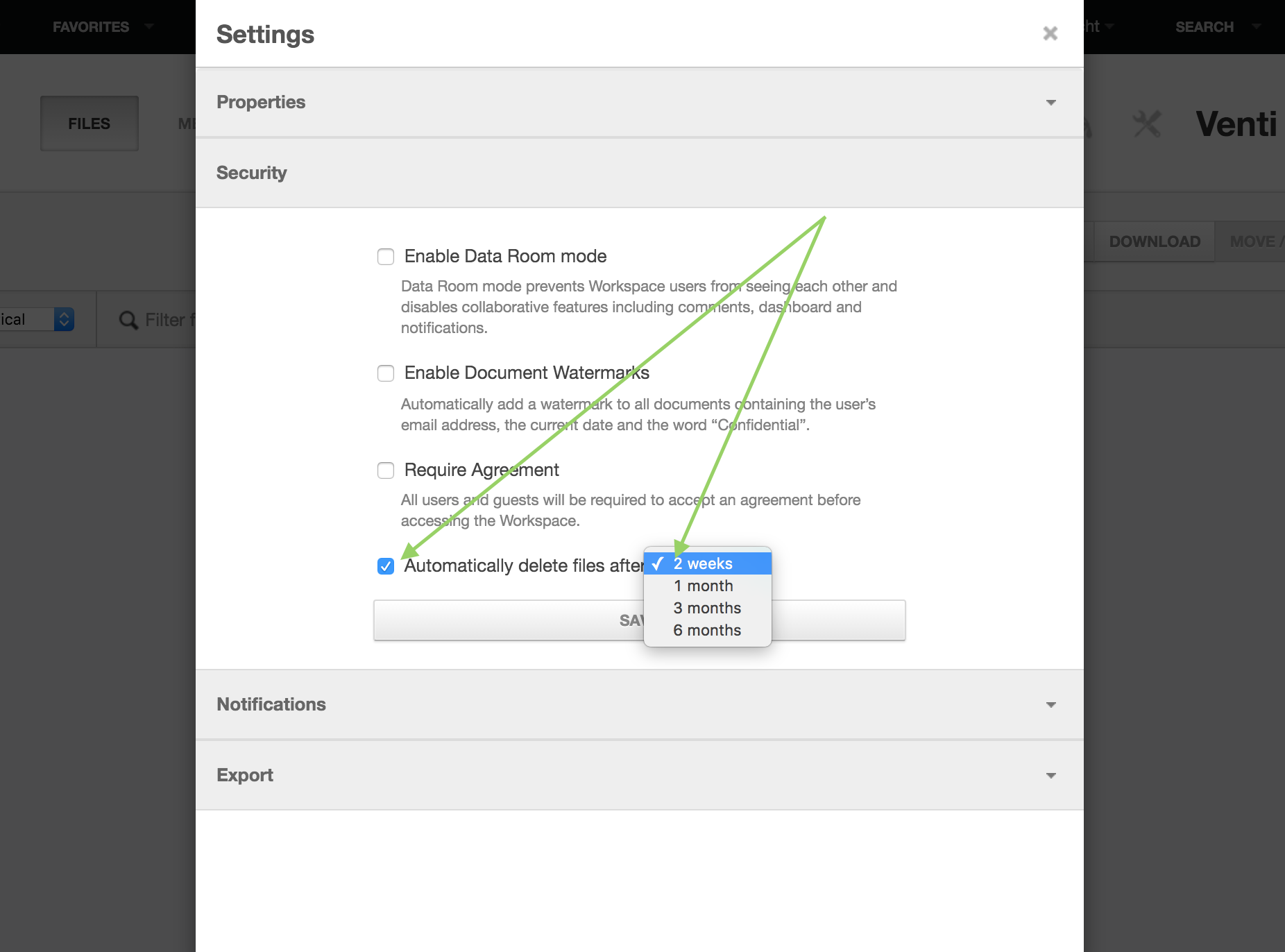Why precise permission controls are important
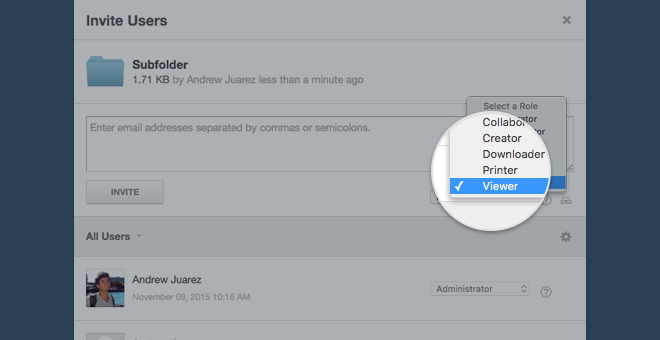
Secure file sharing is important for any business, particularly those that use the cloud to collaborate on documents. Make sure you’re not inadvertently giving unwanted parties access to your information. Work with Onehub to secure your file sharing activities.
Onehub offers a number of security measures, and our granular permission controls are in many ways — the front line in the defense of your data. I was reminded of the importance of permissions the other day when a gentleman who works at a service agency told me a story of permissions gone awry.
His agency, which was not using Onehub, tried to share a particular folder of materials with a client. This folder was a sub-folder of a larger hierarchy and when they shared the sub-folder, the agency actually granted access to the entirety of the master folder. As a result, sensitive data leaked.
Because of the lackluster permission controls offered by our competition, his agency didn’t have the option to grant precise permissions at the level needed.
If this agency had used Onehub, they would have had greater permission controls over two important vectors: roles and levels.
How to Implement Secure File Sharing
Role-based permissions let you set up secure file sharing and determine what level of access a recipient has with your content. Grant them “Collaborator” level permission to give them unfettered access to and interaction with the content, or severely limit their actions with lower level permissions such as “Viewer” or “Downloader.”
Onehub also lets you narrowly share a folder, sub-folder or even a single file. Allowing you to grant access to a file within a folder — without sharing the folder or master Workspace. This means you can keep your folders organized as you like and surgically share only what you want.
To put your mind doubly at ease when sharing, we also offer the Role Viewer, which allows you to preview exactly what you are sharing at a particular level.
Permissions are an important part of your file sharing security, which is why we put so much time and effort into making them robust and flexible enough for the enterprise. You can try our permissions control yourself for free, or contact us with any questions about permissions, security, or Onehub in general!