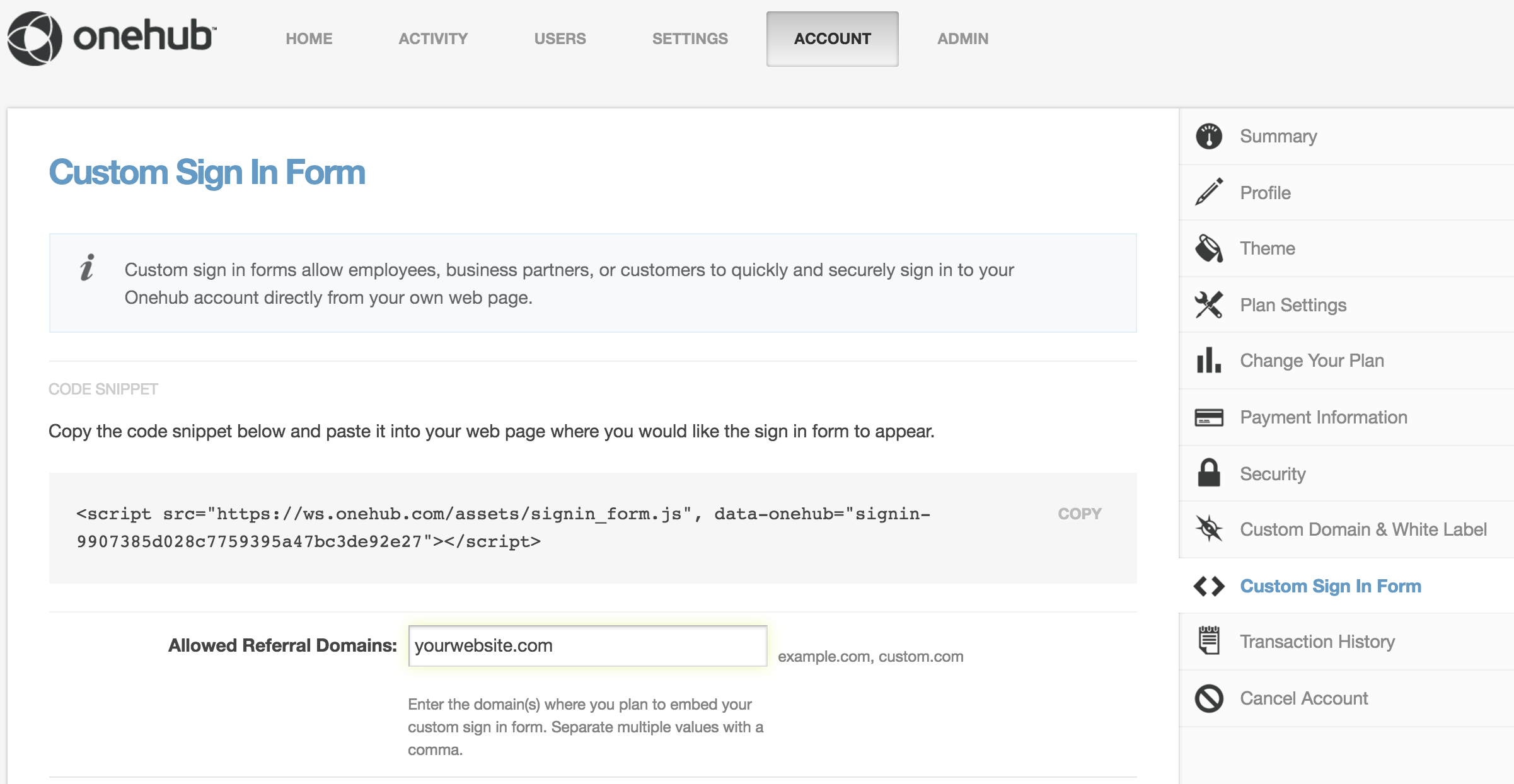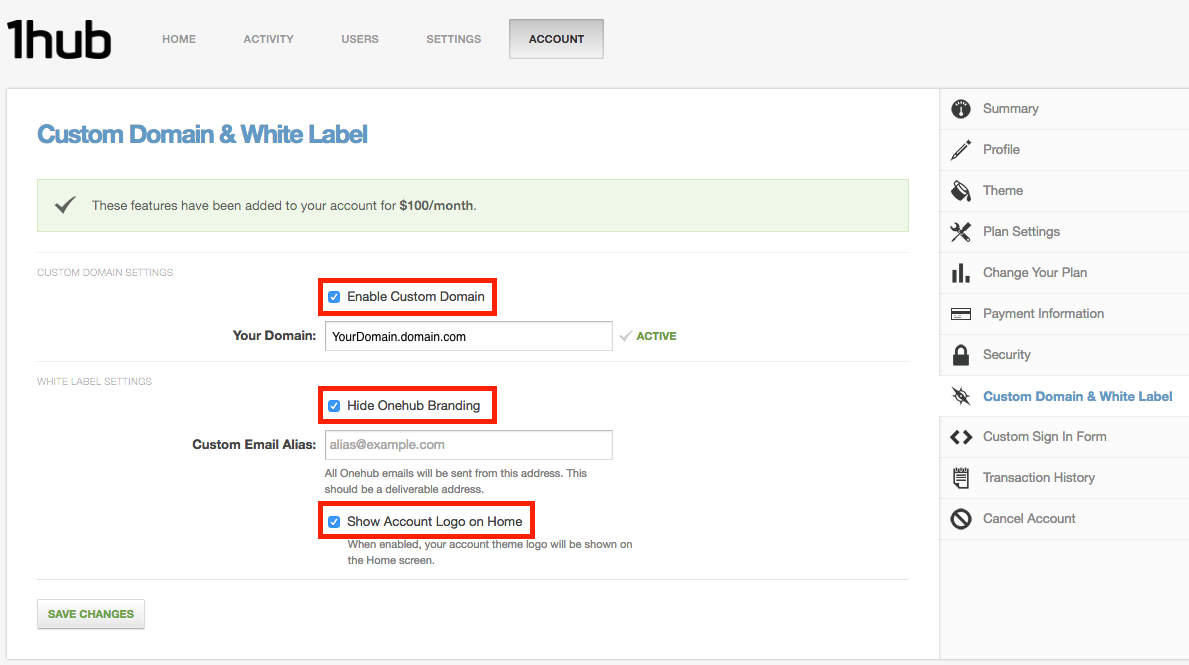How to easily run Onehub on your own domain
We’ve told you before about the benefits of setting up and running Onehub on a custom domain. By directing your collaborators to your URL, you gain tighter control of your business file sharing, and create a more cohesive collaboration experience. And one of the best parts of setting up a custom domain is that it’s easy and can be turned around quickly. Here’s how:
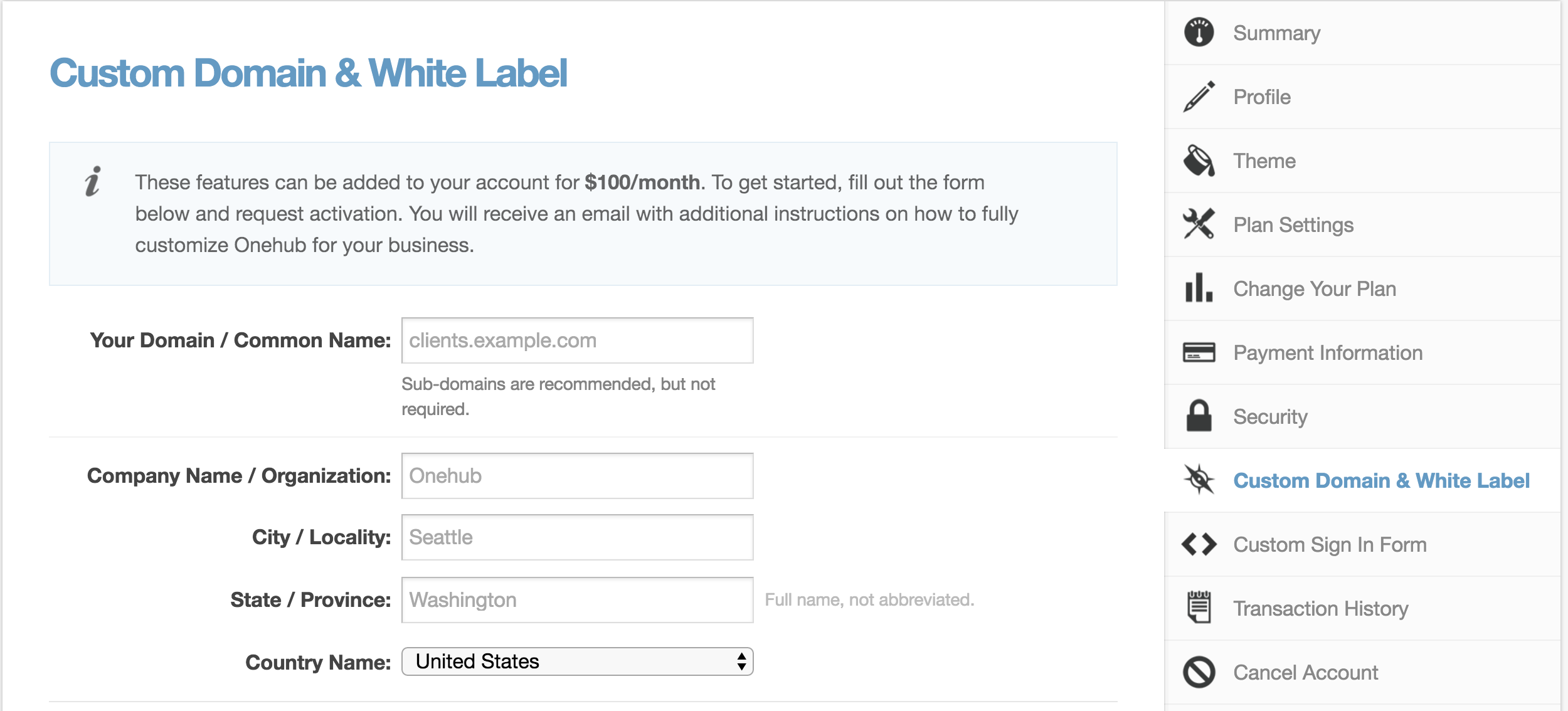
Add Custom Domain and White Labeling. Our custom domain and whitelabeling option is available as an add-on to all of our subscription plans. It costs $100 a month, and is worth every penny for the enhanced experience you’ll create for collaborators, clients and customers. You can access this setting from your Account tab.
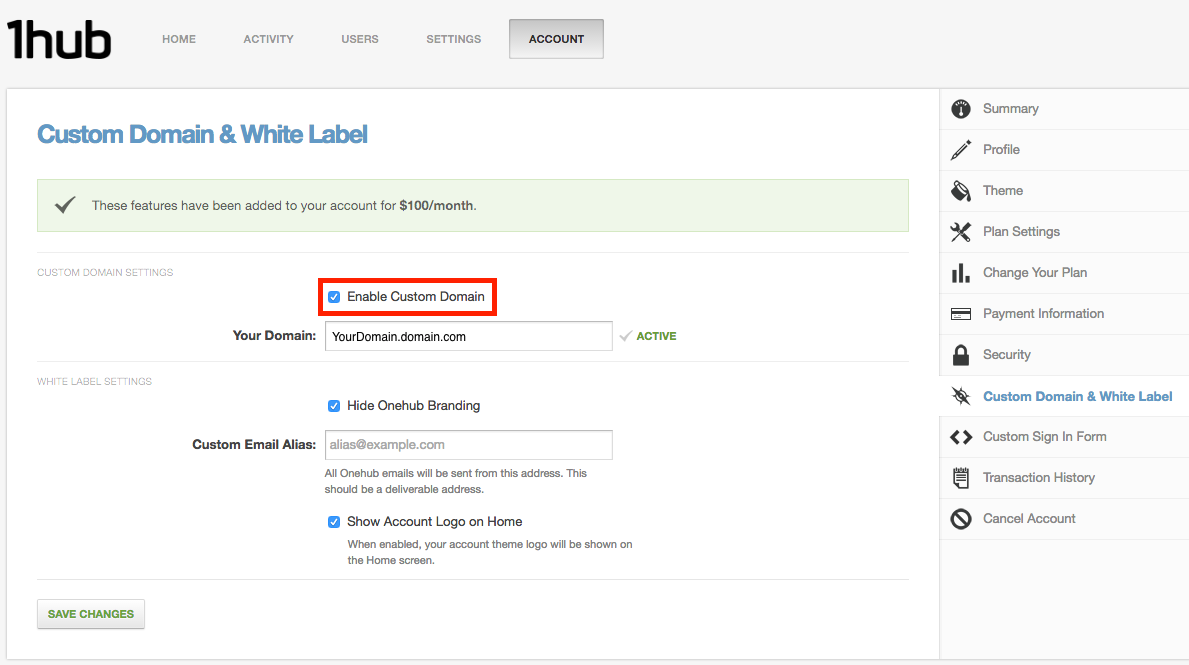
Determine the URL. The domain you choose must be owned by you and unused. We also recommend that you use a sub-domain such as “subdomain.example.com” rather than “example.com.”
Obtain an SSL Certificate. Onehub encrypts your data in both transit and at rest. To ensure that we encrypt data transmissions with your custom URL, you will need to obtain an SSL Certificate.
To get an SSL Certificate, Onehub will need to create a certificate signing request (CSR). To generate your CSR, go to the Custom Domain and White Label settings in your account. Enter the domain that you control that you want us to connect with, as well as some information about your company. After you fill this out, Onehub will email a CSR to you.
Set up the CNAME. When we send you the CSR we will also provide you with information to set up the CNAME. The CNAME will point your domain to our servers, where your files are stored and shared.
With the CSR and the CNAME instructions, go to your domain hosting provider (e.g. GoDaddy) and follow their instructions to obtain a single domain SSL. Once you receive the SSL from your host provider, download it in the Apache format and send it to us. We will implement it and let you know when it is complete.
Once all of this is set up, you’re good to go! Depending on the reply speed of your domain host, this whole process usually only takes between 1 – 2 business days.
If you have any questions about adding or setting up a custom domain on your account, feel free to call us at (877)644-7774, or email us at support@onehub.com.