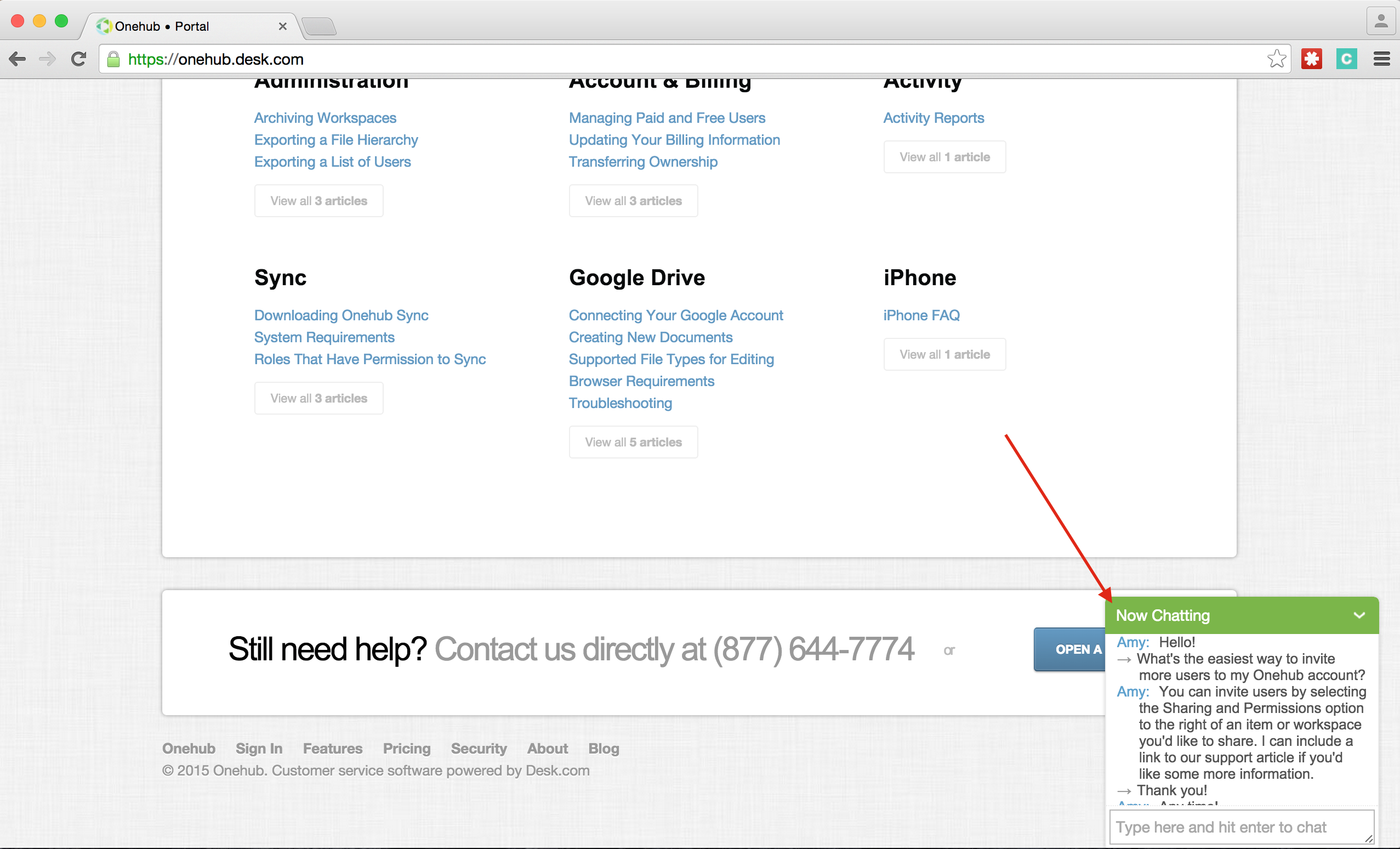New Year’s Resolution: Clean up your Workspaces!
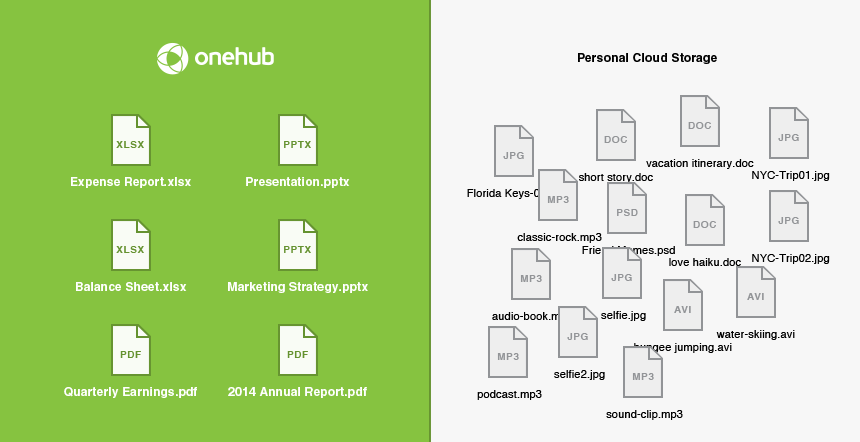 With the holidays completely in the rear view mirror, and you seated back at your desk, it’s time to look ahead at 2016. We at Onehub want to help you make this year awesome, and a good way to start is to freshen up your Workspaces.
With the holidays completely in the rear view mirror, and you seated back at your desk, it’s time to look ahead at 2016. We at Onehub want to help you make this year awesome, and a good way to start is to freshen up your Workspaces.
Every filing system builds up some cruft over time, and while people are getting used to being back at work, this is the perfect opportunity to clean up your Workspaces to make sure they are efficient for you and your collaborators.
Here are four things you can do to make your Onehub experience even better:
- Archive old Workspaces. If a project was completed last year, archive it to de-clutter your interface. All your data will remain in Onehub and available for retrieval, but access will be shut off and the Workspace will be removed from view.
- Customize your Workspaces. Change the colors of your Workspaces and upload a logo to match different projects. This will give your collaborators a visual cue whenever they are in that Workspace and help streamline efficiency.
- Drag-and-drop folders. If you are using the Google Chrome browser, you can drag-and-drop entire folder structures into Onehub. That means you can keep your existing workflow intact when creating Workspaces in Onehub.
- Review your permissions. Now’s a good time to review who you’ve invited to different Workspaces. Do all those people need to be given access still? Perhaps there are people who could be moved from a paid user to a free one, freeing you up to invite other, more relevant collaborators.
These are just a few of the ways you can clean up your file sharing for the new year. If you have any questions about using Onehub, feel free to reach out to one of our Support team, their resolution is to help you!